<a href="https://scenesat.com/"><img src="https://download.scenesat.com/scenesat_micro.gif" border="0" /></a>Here is what it looks like:

The dynamic banners are called for by pointing to this address:
https://scenesat.com/banner/slim/now.jpgFor now the banner comes in two versions of three sizes each.
The /slim/ can be changed into /middle/, /wide/, /slim2/, /middle2/ or /wide2/ to get the different appearances.
The /now.jpg is optional and can be altered to /whateveryouwant.jpg as well as changing the image format between .jpg, .gif and .png. .jpg being the smallest one, although it can give some image distortion, but it is barely noticeable.
To use this, put the banner in an image-tag, enclosed by an anchor to create a clickable link:
<a href="https://scenesat.com/"><img src="https://scenesat.com/banner/slim/now.jpg" border="0" /></a>If you want to put this onto a forum that doesn't allow HTML, you can use the BB-code version instead:
[url=https://scenesat.com][img]https://scenesat.com/banner/slim/now.jpg[/img][/url]Also, thanx to thec, here's a little script you can put on your site and it will autorefresh the banner every 60 seconds.
<script>var scenesatTimer = setInterval('scenesatUpdate()',60000);function scenesatUpdate() { var src="https://scenesat.com/banner/slim/now.jpg"; var tmp = new Date(); tmp = "?"+tmp.getTime(); document.images["scenesat"].src=src+tmp; } </script><div style="overflow:hidden"><a href="https://scenesat.com/" target="_blank"><img name="scenesat" src="https://scenesat.com/banner/slim/now.jpg" border="0" /></a></div>In the end, it will render the following result:
/slim/
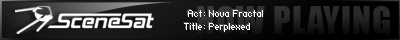
/slim2/

/middle/

/middle2/
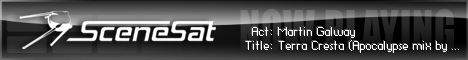
/wide/

/wide2/








